MYZONE
Using heart rate monitors, in-gym screens, and our training app - Myzone connects all of your workouts from Studio Fit to D-Fit Team Training to your personal exercises inside and outside the gym! Stay connected and get rewarded for acheiving your fitness goals!
Stay connected through the Myzone app
Measure what matters and workout wherever you want, with a community that’s with you every MEP of the way.
We’ve levelled the playing field, and everyone’s invited to play. Myzone is a unique heart rate monitor – it doesn’t measure speed, cadence, or weight lifted. It measures the effort put in by you.
This means beginners can take on gym bunnies and come out on top.


Your heart rate, your workout
Calculated from your individual heart rate data, your effort is split into five zones, and each zone represents a percentage of your maximum heart rate. Every time you move, you’ll earn MEPs for every minute you’re in a zone.
After Myzone calculates your max heart rate, it’s your workout.
When you work out, Myzone works for you. By splitting your max heart rate into the five zones, every minute you’re moving, you’re earning the points that keep you active for longer.

MYZONE FAQS
Katy/Barker Cypress
DYFITUS001
Pearland
DYFITUS002
Sugar Land
DYFITUS004
Visit our Myzone page to learn more!
Myzone Effort Points, or MEPs, are how Myzone measures effort. You begin earning MEPs once you are above 50% of your max heart rate. The more effort you put in, the more MEPs you get back.
- GRAY Zone: 50-59% of MHR = 1 MEP
- BLUE Zone: 60-69% of MHR = 2 MEPs
- GREEN Zone: 70-79% of MHR = 3 MEPs
- YELLOW Zone: 80-89% of MHR = 4 MEPs
- RED Zone: 90-100% of MHR = 4 MEPs
The red zone does not exceed 4 MEPs per minute because Myzone does not want to encourage overtraining.
The color of the bars in your workout graph is based on the average effort for that entire minute. Therefore if you are at 91% for 30 seconds and 88% for 30 seconds your average for that minute would be 89.5% and your graph would be yellow.
Your Time in Zones is based on the total amount of time spent in each zone over the course of the workout. Therefore your time in each zone may not be reflected directly in the graph.
An example here is that 17 minutes were spent in the Red Zone over the entire workout but only two minutes averaged above 90%.
Myzone estimates caloric expenditure using an equation that was developed in a study published in the Journal of Sports Sciences in 2005. In this study, participants performed steady-state exercise on a cycle ergometer or treadmill at multiple exercise intensities. Heart rate and VO2 were measured throughout.
The equation takes into consideration the user’s sex, weight, age, and heart rate – essentially, as much information about each user as is available.
Myzone does not track calories in the light gray zone, or below 50% of your MHR. The equation is most accurate at intensities above 50% and therefore calories will only be calculated above 50% (grey-red zones).
Myzone uses the following equations to estimate your caloric burn:
Men: C/min = (-55.0969 + 0.6309 x HR + 0.1988 x weight + 0.2017 x age) / 4.184
Women: C/min = (-20.4022 + 0.4472 x HR – 0.1263 x weight + 0.074 x age) / 4.184
Resting heart rate is the number of times your heart beats per minute at rest. It is best to measure this first thing in the morning. As you become more fit, your resting heart rate will reduce as your heart becomes more efficient. Resting heart rate is not used in the calculation of MEPs for any information on your Myzone workout tile. If you are sitting or lying and are calm, relaxed, and aren’t ill, your heart rate is normally between 60 and 100 beats per minute (American Heart Association https://www.heart.org/en).
When you first register your Myzone belt, you might notice your resting heart rate starts with a default setting of 100 beats per minute. As you continue using the belt, your RHR will change which is very normal! Each time the belt observes when you maintain a lower heart rate than your current RHR setting, it will automatically lower your RHR down to the new value in your Myzone profile.
Myzone sets your resting heart rate to 100bpm (beats per minute) as standard. When you first register your belt it is recommended that you perform a resting heart rate test. This involves sitting or lying comfortably while wearing your belt for 10 minutes, ideally in the morning. When you next upload your data at the Myzone Console your resting heart rate will recalculate to your actual resting value. You can also ask your trainer to adjust your resting heart rate if it does not appear to be accurate or if you have completed a resting heart rate test.
Maximum heart rate is the highest heart rate an individual can achieve through exercise stress.
Myzone uses the HUNT formula (2013). Research has found that this is the most accurate maximum Heart Rate calculation to establish an estimate for large populations:
Max HR = 211 – (0.64 x age)
This is based on population norms. If you are able to push your maximum HR past this limit for 30 seconds, your Myzone profile will automatically adjust to reflect your capabilities. You can also ask your coach or trainer to adjust the MHR on your profile if it does not appear to be accurate or upon completion of a submaximal heart rate test.
Your maximum heart rate will reduce if you have some time away from exercise. While there is often a correlation between aging and MHR, getting one year older will not cause your MHR to decrease if you have maintained consistent levels of physical activity. Your ability to maintain a higher heart rate will increase with training.
Knowing what intensity you are working at is essential to ensure you get the most from your training and get the results you want. It helps you train safely and effectively when not under the guidance of a trainer or coach.
Many factors affect your resting and max heart rate during exercise including the amount of sleep you have had, stress, nutrition, hydration, heavy training, fatigue, adrenaline, competition, and mental focus.
By measuring your resting heart rate over a period of time or by repeating an identical exercise session and comparing your average heart rate in your Myzone Activity report. When your resting or average heart rate goes down, your heart is becoming more efficient and therefore you are increasing your level of fitness.
Routine exercise is incredibly important to our long-term health. Since physiological adaptations to regular exercise can take several weeks or months, rewarding consistency early on makes it more engaging, and therefore more probable, for us to achieve our long-term goals.
Myzone understands this and developed Myzone Status to encourage people to build the healthy habit from day one. The concept is simple – the more people believe they will be successful exercisers, the more likely they are to keep exercising. Myzone Status focuses on a realistic monthly goal, rewarding consistency and providing a new badge of improvement before the physical results are seen and felt.
Myzone uses the World Health Organization (WHO) guidelines to establish the number of Myzone Effort Points (MEPs) needed to earn or keep your status each month. The WHO recommends that healthy adults perform a minimum of 150 minutes of moderate-intensity or 75 minutes of vigorous-intensity cardiorespiratory exercise per week (and more for improved fitness benefits). This equals 1,300 MEPs per month.
Your Status will drop if you do not earn at least 1300 MEPs each month. The first month you miss your goal, your status will drop down to the beginning of your current level. For example if you were at Silver +5 months, you would move down to Silver+0.
The first month you are promoted to a new status, your monthly count is 0. If you do not achieve 1300 MEPs in the first month, you will immediately drop to the previous level. You will move down a status level for each month missed from there.
Myzone displays your Status in every post-workout email. It also tells you how many MEPs you need to earn to achieve 1300. You can also track your Status on your Myzone app. It displays beneath your profile image on your home feed. You can also tap Me on the navigation bar at the bottom of the screen. This view shows your monthly count so you can see how close you are to leveling up.
Yes! We understand life happens sometimes, if you need to freeze your status you can submit a ticket to Myzone Support to process your status freeze.
MYZONE SWITCH
Swimming Monday and Crossfit Tuesday? The MZ-Switch rewards it all. The most versatile wearable around, the Switch accurately tracks your effort from the wrist, forearm, or chest while maintaining Myzone’s foundation features from the MZ-1 and MZ-3.
- Compatible with a Myzone Chest or Wrist Strap.
- Stores up to 36 hours of exercise data.
- Battery Life of up to 140 hours when worn on chest and 40 hours when worn on wrist.
- Waterproof to a depth of 10m. Tracks physical activity in water when worn on the wrist.
- 99.4% accuracy using the ECG sensor on the chest, equal to equipment used by health professionals.
- 95% accuracy using the PPG sensor on the wrist and arm.
- Connects via Bluetooth 5.0 and ANT+.
- App compatible with iOS 12.0 and above.
- App compatible with Android 5.0 and above.
MYZONE 1
Designed with the class-goer in mind, the MZ-1 is ideal for boutique or functional-style settings. Stream your workout live to the app or gym, connect, challenge, and motivate with MEPs!
- Compatible with a Myzone Chest Strap only.
- Battery Life of up to 300 hours. Requires CR2032 3V Battery, not rechargable.
- 99.4% accuracy using the ECG sensor on the chest, equal to equipment used by health professionals.
- Connects via Bluetooth 4.0 and ANT+.
- Before you put your Myzone belt on, moisten the black sensor pads on the inside of the red strap. This speeds up activation.
- Snap the black module onto the red strap.
- Un-hook the strap and place the belt around your body then hook it together.
- Be sure the black sensor pads have direct skin contact.
- Position the belt so the module is just beneath your sternum. Some people also find better connection with the module placed left-of-center.
- Tighten the red strap so that it fits comfortably snug.
You can swim with the MZ-Switch on the wrist. Chest straps often lose contact in the water, leading to lost or inaccurate data.
You can visit the MyZone Knowledge Base to get answers to any questions you might have on Myzone and Myzone devices!